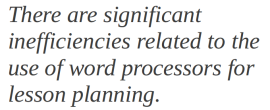 There is a significant inefficiency in the education world, with a fairly straightforward fix. The problem is simple: every educator writes lesson plans of some kind, and almost everyone does so using word processing software. There are important, non-obvious inefficiencies related to the use of word processors for lesson planning. These inefficiencies would be simple to address with dedicated, well-designed lesson planning software. Taking a look at the way professional programmers work can help those of us in the education world see what we are missing.
There is a significant inefficiency in the education world, with a fairly straightforward fix. The problem is simple: every educator writes lesson plans of some kind, and almost everyone does so using word processing software. There are important, non-obvious inefficiencies related to the use of word processors for lesson planning. These inefficiencies would be simple to address with dedicated, well-designed lesson planning software. Taking a look at the way professional programmers work can help those of us in the education world see what we are missing.
A typical scenario in education
Imagine you are a teacher who has just taken a position at a new school. It doesn’t matter if you are a brand new teacher or a teacher with significant experience. You familiarize yourself with the existing curriculum, and start to plan how you will present that curriculum. You open up Microsoft Word, Apple Pages, or OpenOffice, and write out your plans. Maybe you write a single, longer document with many pages for each day’s lessons, or maybe you write out many short documents of just a page or two each. Either way, you do most of your written work using a word processor. Even if you base your teaching on a textbook or a prepared curriculum, you still write out your own plans for how you will present the curriculum.
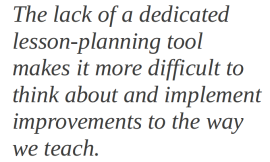 There are many subtle problems with this approach. For example, if you want to change the structure of your lessons by adding a journal prompt at the beginning of each lesson, you have a lot of manual editing to do. Word processing features such as “Find and Replace” will help you, as will copying and pasting, but you still have a lot of tedious work to do if you want to record improvements in your lesson structure. This happens often enough during the initial planning stage, but it also happens when we consider ways to improve instruction as we teach the same course multiple times. We find ourselves spending a significant amount of time updating our lesson plans as we use them each day, or we end up skipping the improvements altogether because it is so much work to change our written plans. The important thing to recognize is that the lack of a dedicated planning tool makes it more difficult to think about and implement improvements to the way we teach.
There are many subtle problems with this approach. For example, if you want to change the structure of your lessons by adding a journal prompt at the beginning of each lesson, you have a lot of manual editing to do. Word processing features such as “Find and Replace” will help you, as will copying and pasting, but you still have a lot of tedious work to do if you want to record improvements in your lesson structure. This happens often enough during the initial planning stage, but it also happens when we consider ways to improve instruction as we teach the same course multiple times. We find ourselves spending a significant amount of time updating our lesson plans as we use them each day, or we end up skipping the improvements altogether because it is so much work to change our written plans. The important thing to recognize is that the lack of a dedicated planning tool makes it more difficult to think about and implement improvements to the way we teach.
How it looks in the professional programming world
Imagine you are a programmer, and you are creating a website that tracks people’s workout performances. You set up pages that allow people to enter their favorite kinds of exercise, their favorite sports, the foods they eat, their lifestyle goals, and so on. How do you create these pages? You write out files that programmatically describe how the pages relate to each other, and that tell the pages how to handle your information. What tools do you use to write these files? There are a number of different options, but they are all dedicated to the task. They are all built to make your routine work easier, so you can stay focused on thinking about the harder problems in the project. For example, there are keyboard shortcuts to move within and between sections of the file, based on how each section is structured. The tools know what your programs should look like, and they make it easy to work with your files. A good programmer, using tools that every programmer knows about and has direct access to, can make major revisions to their work in a minimum number of steps.

A screenshot of emacs, one of the two oldest programming editors. Teachers need dedicated lesson-planning tools as much as programmers need dedicated code-editing tools.
Why do programmers have such efficient tools? The answer is simple, because early programmers knew how to make their own tools. Two of the most common programs for writing program files are emacs and vim. Emacs and vim were both created in 1976, and each has been in continuous development ever since. These programs are maintained by the professionals who use them every day.
What would this look like for educators?
 To answer this question, we have to look at both the lesson planning tool itself and the culture of education as a whole. The lesson planning program itself would look more like a design tool than a writing tool. Consider that all lesson plans have some parts in common, and some optional parts. Common parts of a lesson include objectives, teaching time, and time for student work. So those might be blocks that are automatically placed on the screen, in which you enter the specifics for each lesson. These blocks would have default labels, but you would be free to override those labels; one teacher’s Objective might be another teacher’s Learning Target. The point is, there would be space to include an objective in every lesson. More significantly, in a group of related lessons, some of these parts would automatically carry over to the next lesson. The tool would automate your rote work and free you up to focus on the professionally challenging, intellectually interesting aspects of teaching.
To answer this question, we have to look at both the lesson planning tool itself and the culture of education as a whole. The lesson planning program itself would look more like a design tool than a writing tool. Consider that all lesson plans have some parts in common, and some optional parts. Common parts of a lesson include objectives, teaching time, and time for student work. So those might be blocks that are automatically placed on the screen, in which you enter the specifics for each lesson. These blocks would have default labels, but you would be free to override those labels; one teacher’s Objective might be another teacher’s Learning Target. The point is, there would be space to include an objective in every lesson. More significantly, in a group of related lessons, some of these parts would automatically carry over to the next lesson. The tool would automate your rote work and free you up to focus on the professionally challenging, intellectually interesting aspects of teaching.
Once an objective is entered into a lesson, it would become part of a resource library. If one objective takes several lessons to reach, you would only type it once. You would then be free to import it into other lessons. If you revise the wording of the objective to make it more specific or more clear, the revised language would appear in all lessons that include that objective, both previously written lessons and lessons written from this point forward. You would be encouraged to continually improve your lessons, with little to get in your way as you identify ways to improve instruction.
Widespread use is critical
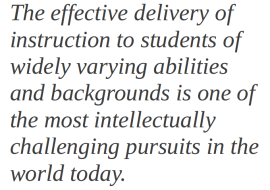 There are plenty of lesson planning tools available right now, yet none of them has achieved widespread use. Widespread use means every teacher knows about them, and every teacher has direct access to them. Widespread use means these planning tools are continually being improved based on the actual needs of the best teachers in the education profession. Widespread use means they are incorporated into the day-to-day work of teacher preparation programs, and that everyone who enters the teaching profession is already familiar with good lesson planning tools. When this is the case, we will be making better use of the intellectual capital in our teacher force. The effective delivery of instruction to students of widely varying abilities and backgrounds is one of the most intellectually challenging pursuits in the world today. We want to make it as easy as possible for teachers to know the best instructional techniques and ideas, and to build incrementally on those ideas. Dedicated planning tools let teachers focus on using each other’s best ideas, rather than starting from scratch. They also make it easier for teachers to try out new ideas, and share their most successful techniques with others.
There are plenty of lesson planning tools available right now, yet none of them has achieved widespread use. Widespread use means every teacher knows about them, and every teacher has direct access to them. Widespread use means these planning tools are continually being improved based on the actual needs of the best teachers in the education profession. Widespread use means they are incorporated into the day-to-day work of teacher preparation programs, and that everyone who enters the teaching profession is already familiar with good lesson planning tools. When this is the case, we will be making better use of the intellectual capital in our teacher force. The effective delivery of instruction to students of widely varying abilities and backgrounds is one of the most intellectually challenging pursuits in the world today. We want to make it as easy as possible for teachers to know the best instructional techniques and ideas, and to build incrementally on those ideas. Dedicated planning tools let teachers focus on using each other’s best ideas, rather than starting from scratch. They also make it easier for teachers to try out new ideas, and share their most successful techniques with others.
Next steps: making this happen
The first step in making this happen is to agree on the need for a dedicated planning tool for teachers. The next step is to agree on what that tool should be able to do. Programmers call this writing “specs”, the specifications of a project. Taking the time to write good specs is a step that is often skipped or abbreviated. But good specs are critical to good design. I will write separately about what a planning tool should do. In the meantime, I’d love to hear your feedback. What lesson planning tools do you currently use? What do you think a lesson planning tool should be able to do?

A thousand times yes. For lesson planning, I waffle back and forth between Word (it’s always running anyway and at least it has good tools for adjusting visual display,esp. semantic paragraph styling), Google Drive (when I’m planning with someone else), and good old paper. I also use Emacs org-mode, a fantastic outliner which comes as close as anything to being a programmable lesson planner–but it’s geeky as all hell. In particular, planning in Emacs does not lend itself well to crossover into visual presentation for students. For example if you plan out an activity, (small group discussion questions for example) and then decide to actually put those questions into the hands of students, printing three sets to the printed page. If you were planning in Word you’re basically done. You add it to the end of your lesson, and print that page. In Emacs, you have to have a printing mechanism (what, Latex? postscript? Oh I know, nroff!). Yes you can copy/paste into Word or OO, but then you don’t get the benefits of an integrated tool, and you have to either manually link the two files or set up Emacs to help automate the process. In that case you have to be both a programmer and a teacher. I would like to be! But under the pressures of Education life does not stand still while you generalize the problem.
Or if I find an article and want to save to share with students sometime, I absolutely won’t be pasting it into Emacs. Even the character-level formatting won’t survive.
And the worst thing about using Emacs and org-mode for planning lessons is that it won’t ever be a shared tool. I’m now teaching a course with a colleague, and he also has enough to do without being baptized into the community of Emacs. So yeah, we need better, tools, not least so we can share our work with each other. (Still, I’m using Emacs at the moment and enjoying the ease of outlining a lot.)